
Debugging the Nikon WT-1
Often configuring the WT-1 transmitter can be a trying exercise even when
you know what you are doing. If any of the settings are even slightly incorrect
then the connection will fail without providing any further detail. The most
descriptive source of feedback is what happens with the LEDs when the transceiver
is first activated. The following is a brief description of the various LED
conditions to help users to figure out what is likely causing their problems.
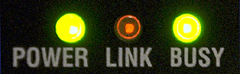 Transmitting Images
Transmitting Images
When everything goes right, this is what you want to see on the WT-1s three rear LEDs.
This combination of indicators signals that the WT-1 has successfully connected to the
FTP server and is currently transmitting images. When all the images in the queue are
transmitted, the busy LED will stop blinking and you will see the next combination...
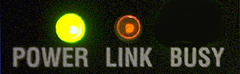 Connected to Server
Connected to Server
If there are no more images in the queue to be transmitted, this is the LED combination
that will be displayed. This signifies that the WT-1 has successfully connected to the
FTP server and is waiting for images to transmit. When the camera's meter goes to sleep
the WT-1 will disconnect and go into a sleep mode so you won't see it stay in this mode
for too long.
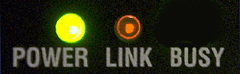 Trying to Connect
Trying to Connect
You will see this group of LEDs after the WT-1 has successfully connected to the network
but is still attempting to connect to the FTP server. This will typically not last long
as it will either succeed or fail within a second or so, so you will have to watch for it
as soon as the transceiver is switched on. If you see this
prior to a connection failure, it means that there is something wrong with the FTP or
TCP/IP settings (ie the settings in the red or
green sections of our form). Double
check those settings and make sure that there are no typos. Note that the username and password
fields are case sensitive.
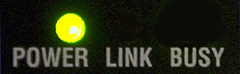 Associating
Associating
This is the condition that the LEDs will always begin with when the transceiver is first
powered on. When the LEDs are showing this pattern the WT-1 is attempting to associate
with the wireless network. If the WT-1 goes directly from this
condition to a Connection failure, it tells you that the transmitter was unable to successfully
connect to the wireless network. Double check your Wireless settings (the
blue section of our form)
to make sure that they are correct.
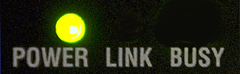 Connection Failure
Connection Failure
This will always be the eventual result of an unsuccessful connection. The above
patterns will occur at first, however when the above actions ultimately fail the camera
will always revert to this condition. To figure out what went wrong, it is important to
watch the indicators carefully as soon as the transceiver is switched on and use the above
conditions to help you to isolate the source of the problem.
As mentioned above, the debugging process can be a frustrating exercise, however being familiar with these LED sequences help you to isolate what type of problem is occurring. It is important to note that the WT-1 can switch between these conditions very quickly, so you may have to stay in the menu and toggle the transceiver on and off a few times before you can identify exactly what is happening. However, with a little patience and a keen eye, using these indicators can shave a lot of time out of debugging your network and configuration details. If you are not already using it, the configurator in ITP 2.0 can make this easier since it extracts details directly from the network.








